
Once you've finished building and publishing your program—published sections will have green lines beneath them in your toolbar—you're ready to print!
First, you need to count your pages and make sure you have a multiple of four. You can find your program's current page count above the toolbar. Photo pages are an easy way to add a page or two if you're coming up short.
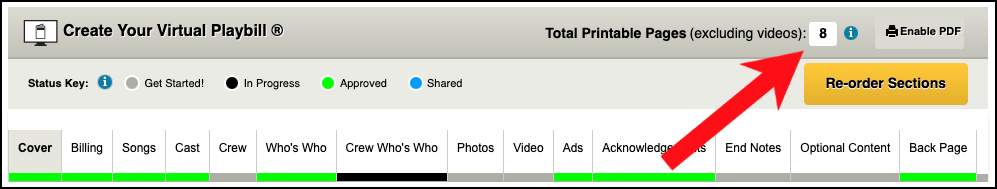
There are two ways to print your program: Playbill Printing Services, or Self Printing.

Get professionally printed and bound PLAYBILLDER programs delivered right to your venue... just like a Broadway show!
• Choose between full color or black and white (with a free color
cover and back page).
• Our budget pricing is competitive with many local printing
services. For a full cost breakdown by page count and quantity,
visit printing.playbillder.com.
• We have two levels of expedited shipping available to make sure
you get your programs in time for opening night even if your
schedule is tight.
• We can also print posters of your program's cover!
|

Programs and posters created with PLAYBILLDER make great
mementos for everyone involved with your show. Custom frames
that perfectly fit both are available at PlaybillStore.com!
|