
Once you've registered an account on PLAYBILLDER.com, you're ready to get started building your program!
.

Click "Create a New Production" from the PLAYBILLDER Dashboard and enter the name of your show or event and the venue where it will be held.
|

If your show title appears automatically, it's in our PLAYBILLDER
Express library. Click the show title to pre-fill your program with
licensor-approved character names, songs, and billing information.
|

Click "Virtual Playbill" to start working on your program. First stop is the cover, which is the only required section. Click the yellow "Edit" button to enter edit mode and customize the header and cover art.
.
If you're going for an authentically Broadway look, use size 16 Arial font and all caps when typing your venue name in the header.
.
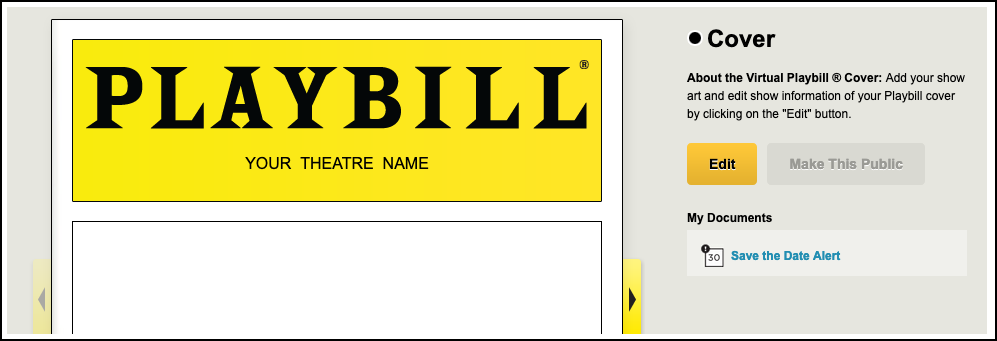
.
Click the pencil icon in the upper left corner of the cover artwork section to upload an image. Our crop tool will make sure your image fits perfectly.
.
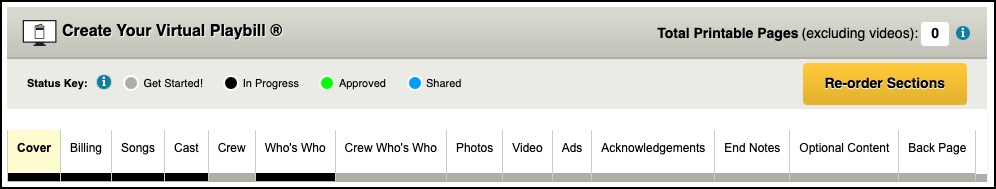 The PLAYBILLDER toolbar lets you navigate to all of our section templates.
The PLAYBILLDER toolbar lets you navigate to all of our section templates.